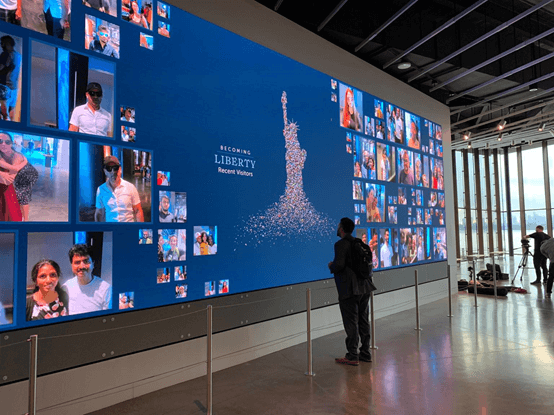How to Identify the Quality of LED Display Screen?
1. Flatness.
2. Brightness and viewing angle.
3. White balance effect.
4. Color restoration.
5. Whether there is mosaic or dead points on the display screen.
6. Whether there is any color block on the display screen.
7. Wavelength determines whether the color is pure and consistent.
8. Power consumption per square
9. Refresh rate
10.About contrast
11. Color temperature
12.Indoor small-spacing display screens: low brightness and high gray level
People tend to shop around for the best value for money. It’s easy for us to identify the quality of some daily necessities because we use them frequently or are familiar with them. But what if you have to purchase an LED display screen? It’s certain that you will make a lot of mistakes in the process as you are not familiar with it. Today I will teach you how to identify the quality of LED display screens with this article and nine important features from all aspects of LED display screens are contained. The first point to the eleventh point is applied to general LED display screens, and the twelfth point extends to small-spacing ones.
1. Flatness.
The surface flatness of the display screens shall be within ±1mm to ensure that the display image will not be distorted. A convex or concave display screen will cause blind spots from viewing angles. The flatness is mainly determined by manufacturing technique.
2. Brightness and viewing angle.
The brightness of indoor full-color display screens should be above 800cd/m, and it should be above 1500cd /m for outdoor full-color display screens, so as to ensure the normal operation of them. Otherwise, the images on them will be fuzzy out of the low brightness. The brightness is mainly determined by the quality of the LED die. Since the magnitude of the viewing angle, which is mainly determined by the way the die is packaged, directly determines the audience of the display screens, wider is better.
3. White balance effect.
White balance effect is one of the most important indicators of display screens. From the perspective of chromatics, it can show pure white only when the ratio of red to green to blue, namely the three primary colors, stands at 1: 4.6: 0.16. Any deviation of the actual ratio can cause the deviation of white balance. Generally, we have to pay attention to whether the white is stained with blue or yellowish-green. White balance is mainly determined by the control system of display screens, and the die also has a certain effect on color restoration.
4. Color restoration.
Color restoration of display screens refers to the high consistency of the colors on the display screens and the image source, which can ensure the realism of the image.
5. Whether there is mosaic or dead points on the display screen.
Mosaic refers to small squares keeping bright or dark on the display screen, namely module necrosis phenomenon, which is mainly caused by the poor quality of screen connectors. Dead points refer to the single points keeping bright or black on the display screen, the number of which is mainly determined by the quality of the die.
6. Whether there is any color block on the display screen.
Color blocks refer to the obvious color difference between adjacent modules. The color transition is based on modules. Color blocks are caused mainly by poor control system, low gray level and low scanning frequency.
7. Wavelength determines whether the color is pure and consistent.
Users do not have professional equipment generally. So how can we confirm the wavelength accuracy? It is easy to do that. Firstly, make the whole screen white. The white should be pure without being mixed with any other colors. If you think it doesn’t matter if it’s a little reddish or bluish, you will be all wet, as the color deviation proves that the display screen has problems with its materials, process quality control and so on. The longer it is used, the more serious the problems will become. Secondly, make the whole screen red, green and blue respectively. It will show standard red, green and blue under central wavelength. If the colors look darker or lighter than they’re supposed to be, it proves the wavelength is deviated. If a certain color is inconsistent, it proves that the wave difference is too large. The wave difference is controlled at 3nm for green and blue and at 5nm for red of high-quality display screens within the range of central wavelength.
8. Power consumption per square
Power consumption per square refers to the power consumption generated by an LED display screen with an area of one square meter, whose unit is watt. We always use watts per hour as the unit of electricity consumption. For example, if we say the working consumption of an LED display screen of one square meter reaches 300 watts, it means the display screen consumes 300 watts of electricity per hour per square meter. There are usually two indicators for the power consumption of AVOE LED display screens, one of which is the maximum power consumption, the other is working consumption. The maximum power consumption refers to the power consumption when the LED display screen is at its maximum brightness. How to identify the maximum power consumption with eyes? An easy way to do it is to count the number of power supplies behind the box, multiplied by the maximum power of each power supply, and you can calculate the maximum power consumption per square meter then according to the size of the box.
9. Refresh rate
Refresh rate refers to the number of full displays of the display information of the LED display screen per second, and its unit is Hz. Low refresh rate will make the images dithering from people’s eyes and make scanning lines appear in cameras when people shoot on the screen. Generally speaking, human eyes require the refresh rate to be above 300Hz, which is to say as long as the refresh rate is above 300Hz, people will not see the images dithering on the screen with naked eyes. While as for shooting, the refresh rate has to be at least above 600HZ to keep the scanning lines out of the cameras according to different settings for different cameras. High refresh rate can improve the brightness and color fidelity of the display screen, which can be detected with a digital camera. If the screen has a high refresh rate, the camera will take very sharp pictures without snow spots or scanning lines. This indicator is especially important when it comes to leased screens and the ones for television relay.
10. About contrast
Contrast refers to the measurement of different brightness levels between the brightest white and darkest black in the light and dark areas of an image. The larger the range of difference is, the greater the contrast will be, and the smaller the range of difference is, the lower the contrast will be. Contrast is very important to the visual effect. Generally speaking, the higher the contrast is, the clearer and more eye-catching the images will be, and the brighter the colors will be. The low contrast will just make the whole picture gray.
11. Color temperature
When the color of the images on the display screen is inconsistent with or different from that of the image source, it means there is a serious image distortion, which is related to the color temperature of the white balance of the LED display screen. The color temperature of the white balance between 6500K to 8000K will be appropriate when people look at the display screen directly with their eyes, while it should be adjusted to about 5500K when the screen is used for television relay so as to ensure that the picture on the display screen will be real after being recorded and broadcast by cameras.
12. Indoor small-spacing display screens: low brightness and high gray level
Low brightness and high gray level mean that there won’t be gray level loss or the loss will be just unobservable to human eyes when the brightness range of small-spacing LED display screens is between 100 CD /O to 300 CD /O.
Low brightness and high gray level will be one of the key factors to determine the quality of small-spacing AVOE LED display screens. For small-spacing display screens, the quality they pursue is no longer high brightness but low brightness. They strive to reduce brightness without compromising gray level and image quality. That is to say, only the small-spacing LED display screens with low brightness and high gray level are competitive products which are in line with user requirements.
After gazing at a small-spacing LED display screen with high brightness closely for a long time in dark indoor environment, people will render their eyes offended, or even sore, tearful and blurred. Therefore, too high brightness of AVOE LED display screens will beget visual fatigue to the users indoor, and even cause irreparable eye damage in severe cases! So, it can be said that it’s absolutely false that higher is better for small-spacing LED display screens, and we do have to reduce the brightness of them. A large number of tests show that the brightness controlled in the range of 100 CD /O to 300 CD /O of LED display screens is desirable to human eyes.
But the problem can’t be solved by only adjusting the brightness of the display screens, because conventional LED display screens have a feature of low brightness and low gray level, which means there will be a gray level loss when the brightness is reduced. As the most professional manufacturer of small-spacing AVOE LED display screens in the industry, AVOE LED provides small-spacing LED display screens with highest quality and best price. For more information, please visit our product page or contact our customer service.
Post time: Jan-24-2022